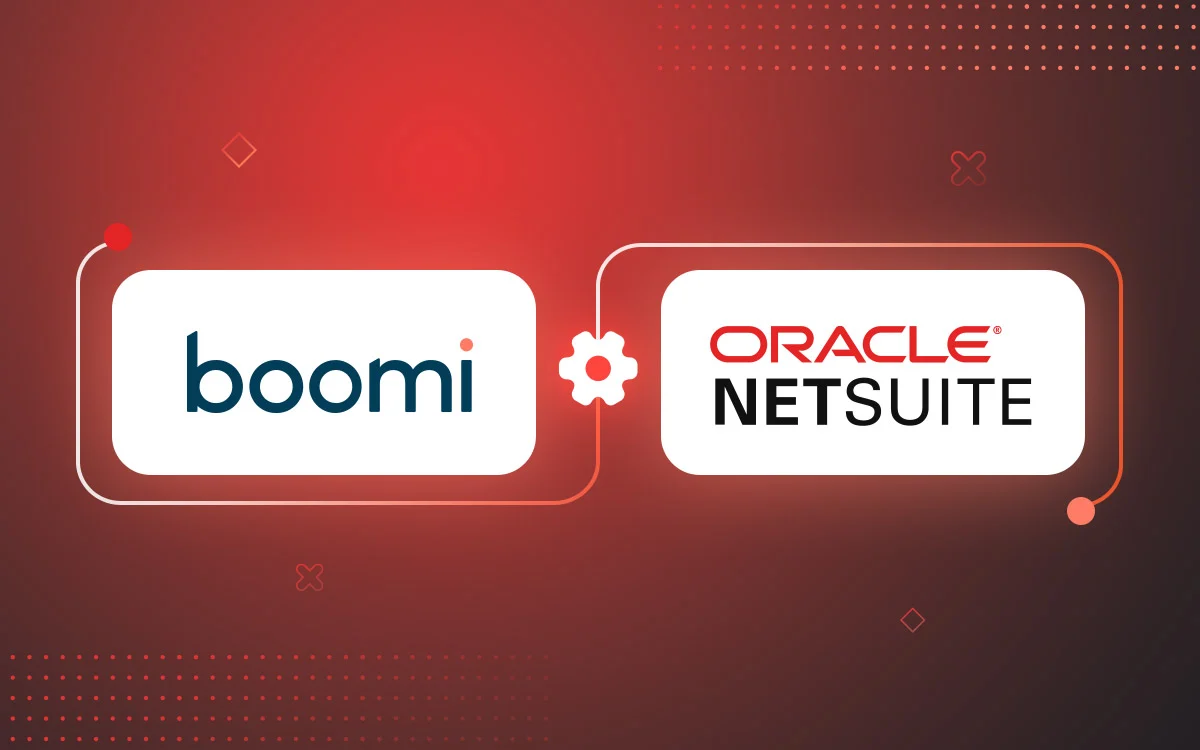Introduction
In this interconnected world, a constant frost of information must flow between different applications, systems, and data sources. And this continuous flow of data depends on data integration. But connecting these disparate systems poses a challenge. As the popular Integration Platform as a Service (iPaaS), Boomi makes it easy by providing a platform for integration, automation, data management, etc. The built-in capabilities of Boomi, like pre-built connectors, data mapping, low-code interface, and master data management, reduce the cost and effort of integration and allow businesses to scale easily.
Explore the complete guide to understand Boomi’s processing, including step-by-step processes, main components like Atoms and Molecules, and potent features like Boomi Flow.
Discover how Boomi workflow automation helps enterprises to integrate their digital landscape, accelerate the process and reduce errors.
Key Components of Boomi’s Unified Platform
Boomi’s unified platform offers a comprehensive suite of capabilities, empowering businesses to connect everything and automate anything. Let’s explore the key components that make Boomi a powerhouse for integration and automation:
1. Application Integration
Your modern business depends on various applications which span between those that operate from the cloud and those residing inside your facility. Boomi applications integration tools allow you to create seamless connections between systems which breaks down data silos while building a unified digital environment. Imagine effortlessly integrating your:
- ERP systems: Streamlining financial and operational processes by integrating the core systems.
- CRM platforms: Enhancing customer relationships and sales efficiency by analysing the customer purchase history based on the latest data.
- HR systems: Companies can achieve automated employee onboarding processes and management functions.
- E-commerce platforms: Synchronising inventory and order data to ensure quick order fulfilment and rich customer experience.
Boomi creates easy data flows that make critical application connections possible for smooth data movement between essential business systems.
2. Data Integration
Data is essential to modern enterprises. Boomi data integration makes real-time data synchronisation possible by enabling continuous data transfer between systems, which ensures accurate results.
- Data accuracy: Eliminating errors and inconsistencies by reducing dependency on manual efforts to ensure data accuracy.
- Data consistency: Maintaining a single source of truth and creating a unified platform to share real-time data with all systems.
- Data accessibility: Providing all departments with real-time and unified insights to make informed decisions.
Through the Boomi platform, users gain access to their complete data potential, enabling them to base their business decisions on accurate and current information.
3. API Management
Modern digital experiences base their functionality on APIs, their fundamental components. As a Boomi API management solution leads to your ability to:
- Build APIs: Develop APIs which you can reuse when serving both internal and external users.
- Manage API: Enables organisations to regulate access points, oversee operational metrics, and ensure security.
- Secure APIs: Protect your data and systems from unauthorised access with Boomi API Management.
API-led integration is an essential development tool for businesses that require innovative and agile solutions. Using Boomi, you can establish a connected ecosystem that promotes collaboration to achieve digital transformation.
4. Boomi Workflow Automation
All manual processes consume large amounts of time while continuing to be prone to human mistakes. Boomi provides workflow automation features that let you automate consistent tasks, which include:
- Approvals: Accelerating the process of approvals with automation.
- Data entry: Eliminating manual data entry to accelerate operations by reducing the chance of human errors.
- Reporting: Automating repetitive tasks and generating timely reports with error-free data.
Automating these processes provides several benefits, including improved operational efficiency, lower errors, and team member availability for strategic work.
5. Master Data Hub
Boomi has built-in capability to manage data volume, accuracy and consistency. Master Data Hub. When the business scales, you don’t need third-party application integration tools to manage your data. MDH enables your business to:
- Centralised data: Create a single, authoritative master data source accessible to different teams and departments.
- Manage data: Govern data quality according to the regulations and standards and ensure consistency.
- Distribute data: Share accurate, real-time data across your systems to ensure quick and reliable department collaboration.
Boomi Basic Runtime and Runtime Cluster
The core elements of Boomi’s architecture include the Atom and the Molecule. Basic Runtime (Atom) is an independent worker in your integration system. The runtime engine Atom provides execution power for integration processes. This system operates directly with your different programs and controls data transformations and routing processes. Every integration process exists inside a single Atom environment.
Read More: Boomi Consulting Companies: How to Find the Best Partner for Scalable Integration in 2025?
Runtime Cluster (Molecule) is the solution for executing multiple integrations with extensive data requirements. The Molecule can be described as various joined Atoms functioning as one. You can operate a complete team of worker bees through it. A Molecule achieves high availability and scalability through its ability to distribute its workload across multiple Atoms. The other active Atoms step up to maintain the integration flow without disruption when one Atom stops working. Business entities need Molecules to create enterprise-level integrations which require outstanding performance alongside top-level reliability.
Boomi Flow: Automating Your Business Processes
The workflow automation service Boomi Flow operates as Boomi’s low-code solution. Building sophisticated workflow automation does not require coding expertise because this platform has been designed for deployment. The visual design tool lets you display your business processes through step-by-step maps. You can create complex workflows easily through Flow’s drag-and-drop interface. Flow enables users to link tasks and establish conditional points that trigger automated processes. The pre-built workflow components within Flow simplify the development process for everyday tasks. Flow makes your operations more efficient by automatically handling request approval, data entry tasks and notification alerts.
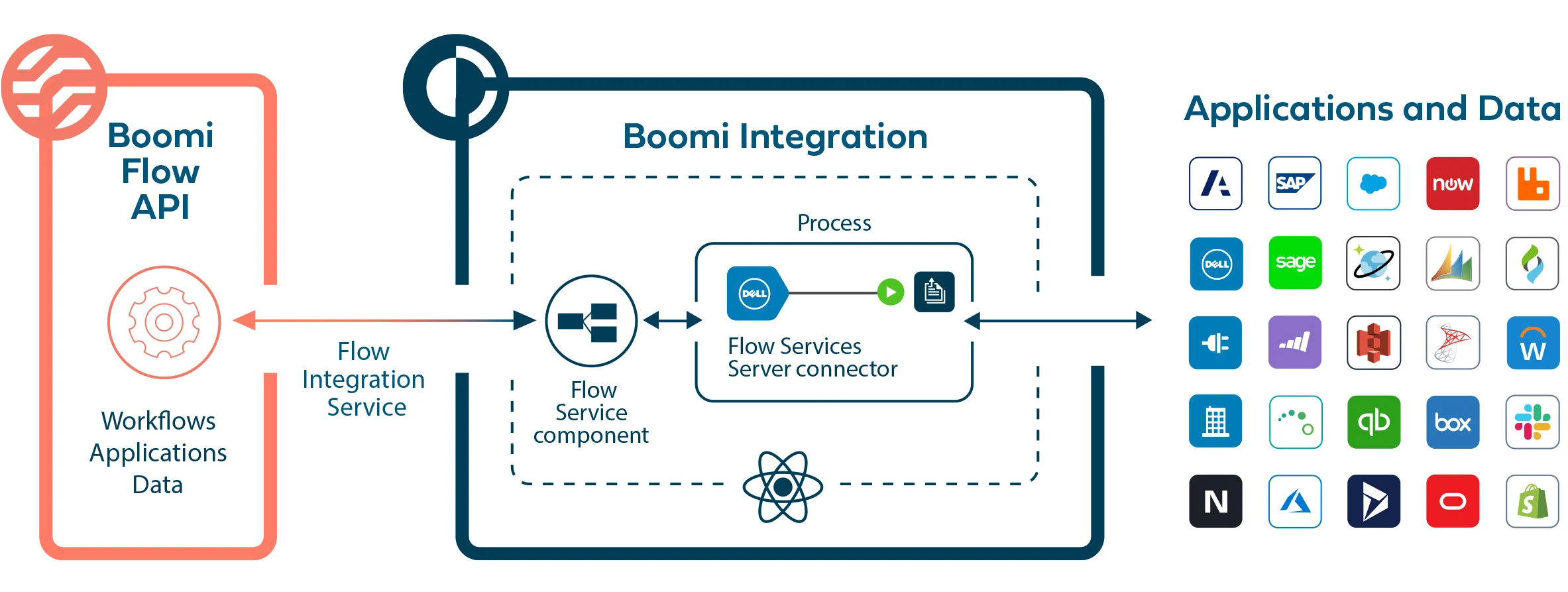
How Boomi Works: Step-by-Step Process
With its advanced capabilities and built-in features, Boomi is an iPaaS that can simplify complex integration challenges. As a native cloud integration platform, it offers the flexibility to integrate with various applications, data sources, and systems.
Here is how Boomi works:
1. Designing Integrations with Boomi
Boomi allows integration to be designed, deployed, and monitored. It has a user-friendly and low-code interface, giving freedom to a large user base to develop and deploy integration without any need for coding expertise. Here is how the design integration works in Boomi:
- Intuitive, Visual, Low-Code Interface—The drag-and-drop interface makes designing integration easy without requiring any vast knowledge of coding. Users can easily connect different components, configure transformations, and define routing logic. This interface is designed to provide clarity and visual cues to speed up the integration process.
- Extensive Library of Pre-built Connectors—Boomi offers a library of 200+ connectors to connect different applications, databases, protocols, and cloud services like Salesforce, NetSuite, Workday, and more. It simplifies connectivity and handles underlying communication protocols, authentication mechanisms, and data format conversions, focusing on the core integration logic.
- Data Mapping and Transformation—Boomi’s data management capabilities offer data mapping and application integration tools to define how data should flow among different sources and systems. It also offers numerous built-in transformation functions, such as data type conversions, string manipulation, formatting, and more.
- Process Building—Boomi uses processes to define the integration process. Using an intuitive interface, users can easily design a process defining the operations sequence and under which phase it will be executed. Boomi supports complex process flows like branching, looping, and parallel, making it easier for developers to work on complex integration scenarios.
2. Deploying Integrations
When the integration is designed, it needs to be deployed to a runtime environment to check how it is working for your system. Boomi has lightweight runtime engines that deploy and run integrations.
- Boomi Atoms—Atoms are designed lightweight for seamless scalability. They execute the integration process by connecting various systems with a smooth data flow.
- Flexible Deployment Options – Boomi offers a variety of deployment options to cater to different business needs and IT architectures. Atoms can be deployed on-premise within a company’s data centre, in the Boomi cloud, or in a hybrid environment that combines both. This flexibility allows organisations to choose the deployment model that best aligns with their security requirements, infrastructure, and budget.
3. Real-Time Data Synchronization
In today’s rapid business environment, real-time data synchronisation is imperative to making effective decisions and remaining competitive. Boomi offers advanced features to ensure timely and accurate data flow between connected systems.
- Real-time and Near-Real-time Integrations—Boomi supports both real-time and near-real-time integrations. Real-time integrations immediately reflect changes made in one system in other interlinked systems. Near real-time integrations introduce a minor time lag in seconds or minutes. Both real-time and near real-time integrations rely on the integration’s need and the processing capabilities of interlinked systems.
- Change Data Capture (CDC)—To synchronise the data, Boomi uses CDC techniques. This allows Boomi to identify and process only the changes in data instead of synchronising the entire datasets. This practice reduces the load on connected systems and enhances performance.
- Importance for Decision-Making and Business Agility – Real-time data synchronisation empowers businesses to make informed decisions with up-to-the-time data insights, to quickly understand the needs and adapt the changing market demands. It ensures that the entire organisation is working with updated information and foster collaboration to enhance business agility.
4. Boomi Workflow Automation
Boomi’s workflow automation feature allows businesses to execute repetitive tasks on autopilot, simplify processes, and enhance work efficiency.
- Visual Workflow Development using Boomi Flow—Boomi Flow is a low-code workflow automation solution that enables the visual design and development of complex workflows. Flow offers a drag-and-drop interface for creating workflows, assigning tasks, and indicating the flow of execution.
- Integration with Boomi – Boomi Flow seamlessly integrates with integration processes, allowing users to incorporate them into their workflows. This enables businesses to automate end-to-end processes that span multiple systems and applications.
5. Management of APIs
APIs (Application Programming Interfaces) help entities maintain modern connectivity because these standards-based communication methods let different systems share data in protected ways. Boomi enables businesses to create, manage, and protect their APIs through its comprehensive API management solution.
- API Creation and Publishing—Boomi makes API creation straightforward, allowing users to present integrated system data and services through published APIs. The platform enables outside applications, partners, and customers to gain integrated data access through its available APIs. Boomi supplies its users with the ability to construct API endpoints, request and response formats, and authentication protocols.
- API Gateway and Security—Boomi’s functions incorporate a system that grants controlled access to secure managed APIs through its API gateway. The system performs authentication tasks, authorisation duties, rate limiting, and a range of security features through its API gateway. API Gateway and security features protect the APIs against unauthorised users and dangerous cyberattacks.
- Boomi Monitoring and Analytics—Boomi offers analytics and monitoring tools that enable users to track API availability together with their usage statistics and performance data. Such tools deliver beneficial information regarding API usage patterns and allow organisations to detect performance-related problems.
6. Master Data Hub
Master Data Management refers to organisational control that ensures that essential data assets maintain consistent, high-quality profiles. Through its MDM features, Boomi enables companies to establish one dependable data source for their master data.
- Data Governance—Boomi MDM enables users to define data governance policies through its tools, which also support data quality rule management and data stewardship role assignment. These processes ensure consistent management of master data through established standards.
- Data Cleansing and Deduplication– Boomi MDM has functions that enable data cleansing and deduplication procedures. Data management provides tools that detect data errors and eliminate duplicates and inaccuracies.
- Golden Record Creation—Boomi MDM’s capabilities allow each master data entity to create its unique golden record. The golden record preserves the most recent and factual data representation, serving as a primary source of truth across all operational systems and user bases.
7. Monitoring and Managing Integrations
Boomi provides a comprehensive suite of integration toolkits from development phases to maintenance. It also provides a monitoring system through its dashboard that delivers immediate updates to users regarding integration health status. Users have access to data tracking features that enable them to detect mistakes while taking preventive measures to stop workflow disruptions.
- Error Detection and Handling – The Boomi system detects errors through generated alerts informing users about developing problems. You can set up recovery procedures through which failed integrations auto-retry while the system gives email alerts about error occurrences.
- Logging and Auditing—Boomi’s logging, auditing, and reporting tools allow users to track data and detect errors during integration execution.
Real-World Use Cases of Boomi
1. Connecting CRM and ERP Systems
A leading instrumentation company struggled with disconnected systems- Salesforce for CRM and SAP ECC for ERP. This resulted in manual data entry, duplicate records, delays in sales order processing and resource investment to manage each process separately. The systems didn’t sync in real-time, which caused problems in making quotes, updating customer info, and handling orders. This raised costs and mistakes. We used Boomi’s ready-made connectors to automate data flow between Salesforce and SAP ECC. This allowed instant accounts, quotes, sales orders, and pricing updates. It cut out manual work, lowered errors, and sped up sales. This improved customer service and made the team more productive.
2. Automating HR Onboarding Workflows
A top learning and knowledge platform provider struggled to onboard new customers because companies like Oracle, Workday, and SAP SuccessFactors used different HR systems. They had to build custom connectors for each system, which took a lot of time, often led to mistakes, and required a lot of manual checking. The learning platform wanted to make onboarding smoother and more automatic with less manual work. They needed a simple, cloud-based, and easy-to-use integration platform to do this.
Read More: Boomi vs MuleSoft: Choosing the Best iPaaS for Enterprise Integration
We used Boomi’s pre-built connectors to design a reusable, template-based integration system with a standard data model to make user profiles the same across different HCM systems. Our solution made data syncing automatic, divided main processes into smaller ones for easy upkeep and allowed for real-time monitoring with automatic reporting. This new approach helped them cut down onboarding time by 70%.
3. API Management for Multi-Cloud Environments
A top provider of port and container terminal automation solutions ran into problems integrating its Autostore TOS with various sea systems, including TASK-Yam and Port Community Systems. Data from different sources was stuck in separate formats like XML, Flat Files, and EDI, causing issues with ship scheduling, container tracking, customs alerts, and crane work. Easy data sharing was key to turning port operations into a “Smart Port” system. Using Boomi iPaaS, we set up API connections, EDI messaging, and JMS-based talk using ActiveMQ.
Boomi’s ready-made connectors allowed real-time data sync across cloud native integration platform and on-site systems, while custom scripts handled tricky time-zone-based business rules. The setup automated main tasks such as container booking, ship scheduling, crane work tracking, and customs alerts, cutting down on manual work. As a result, our client made port operations more productive, improved ship planning accuracy, reduced busy times at truck gates, and made better use of resources—leading to cost cuts and better automation.
Conclusion
For businesses, Boomi is an advanced and flexible iPaaS solution that features a complete set of integration tools for handling contemporary integration needs. Boomi delivers an efficient approach to interfacing systems through its easy-to-use low-code design system, robust runtime infrastructure, and workflow processing features.
Boomi experts can help you leverage Boomi’s advanced features to enable smooth integration, increased operational efficiency, and digital transformation. Through its cloud native integration platform, organisations can reach their data potential to ensure success in modern interconnected operations.
If you want to empower your business through connected systems, automation, and advanced data management, talk to our experts.